[react + typescript + jest] 為你的 react 項目引入測試工具與問題排解
目錄 | Contents
初始專案建置
首先你要有一個 react + typescript 項目
1 | npm install -g create-react-app //有裝過可以不用跑 |
另外它會幫你自動生成 tsconfig.json 配置
- target:Modern browsers support all ES6 features, so ES6 is a good choice.
- 其他解釋請見 typescript lang
"展開查看 tsconfig.json 內容" >folded 1
2
3
4
5
6
7
8
9
10
11
12
13
14
15
16
17
18
19
20
21
22
23
24
25
26{
"compilerOptions": {
"target": "es2015",
"lib": [
"dom",
"dom.iterable",
"esnext"
],
"allowJs": true,
"skipLibCheck": true,
"esModuleInterop": true,
"allowSyntheticDefaultImports": true,
"strict": true,
"forceConsistentCasingInFileNames": true,
"noFallthroughCasesInSwitch": true,
"module": "esnext",
"moduleResolution": "node",
"resolveJsonModule": true,
"isolatedModules": true,
"noEmit": true,
"jsx": "react-jsx"
},
"include": [
"src"
]
}
新增測試
Create React App 使用 Jest 作為其測試運行器,透過 package.json 中的 Jest 配置可以覆寫配置,Jest 是一個流行的 JavaScript 測試框架,只需使用 it() 或 test() 及 expect 等及可編寫測試程式。
- 只要在對應檔案下新增 xxx.test.tsx 即可。如果你用 react-create-app 生成預設會有一個 App.test.tsx
撰寫測試內容,以下是簡單的測試範例: - jest 斷言可以參考 jest js
- 而 @testing-library/react 有一些 render, screen 可用
1
2
3
4
5
6
7
8
9
10
11
12
13import React from 'react';
import { render, screen } from '@testing-library/react';
import App from './App';
test('render app toMatchSnapshot', () => {
const view = render(<App />);
expect(view).toMatchSnapshot();
});
test('renders the title with the correct text', () => {
render(<App></App>);
const titleElement = screen.getByText('首頁');
expect(titleElement).toBeInTheDocument();
});
運行測試
Create React App 本身就可以直接使用 npm run test 開始執行測試。
npm test -- --coverage可以看到多了覆蓋率與未覆蓋的地方,這指令也會多出一個 coverage 資料夾,裡面有 index.html 也可以看到結果,不過這個資料夾是被 git 濾掉不會上傳的。。1
2
3
4
5
6"scripts": {
"start": "react-scripts start",
"build": "react-scripts build",
"test": "react-scripts test",
"testC": "npm test -- --coverage",
},"點我展開">folded 1
2
3
4
5
6
7
8
9
10
11
12
13
14
15
16
17
18
19
20
21
npm test -- --coverage
PASS src/components/twDistricts.test.tsx
PASS src/App.test.tsx
------------------|---------|----------|---------|---------|---------------------
File | % Stmts | % Branch | % Funcs | % Lines | Uncovered Line #s
------------------|---------|----------|---------|---------|---------------------
All files | 81.15 | 50 | 63.63 | 82.35 |
src | 100 | 100 | 100 | 100 |
App.tsx | 100 | 100 | 100 | 100 |
src/components | 80.3 | 50 | 61.9 | 81.53 |
xxx.tsx | 77.08 | 100 | 60 | 77.08 | 150-155,172-191,248
header.tsx | 100 | 100 | 100 | 100 |
------------------|---------|----------|---------|---------|---------------------
Test Suites: 2 passed, 2 total
Tests: 3 passed, 3 total
Snapshots: 0 total
Time: 3.496 s, estimated 4 s
插件
因為我是用 vscode 做開發,而安裝插件 jest 可以有更好的測試面板做使用,安裝完之後只要檔案有任何更動,不管是不是測試檔案都會重新執行測試。
- 通過的項目就會在左側出現打勾。
- 上面測試報告的未覆蓋範圍可以透過 cmd+shift+P->Jest:Toggle Coverage 提示未覆蓋範圍。
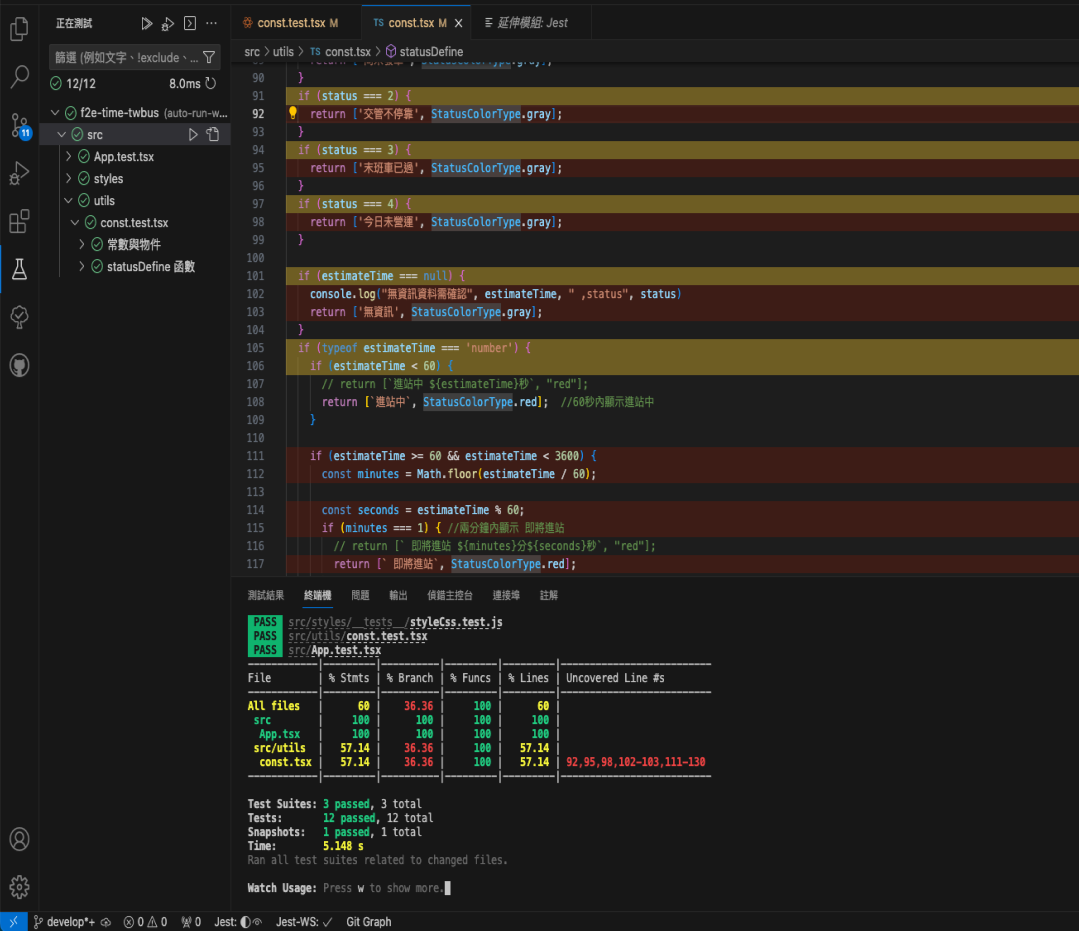
問題
運行後出現 SyntaxError 問題
原本在一般簡單的專案執行測試都沒問題,直到我用了一些複雜的外部元件 EX:axios,炸出一堆錯誤訊息,根據提示的方法 moduleNameMapper 與 transform 解一個又一個都出現問題,原本以為是編譯問題也因此研究了 tsconfig 與 jest.config.js/babel-jest 等概念設置都沒有效果,最後使用了 issue 上列的 transformIgnorePatterns 來排除問題,如果有人有其他解法可以一起討論一下。
- 錯誤訊息
1
2
3
4
5
6
7
8
9
10
11
12
13
14
15
16
17
18SyntaxError: Cannot use import statement outside a module
Here's what you can do:
• If you are trying to use ECMAScript Modules, see https://jestjs.io/docs/ecmascript-modules for how to enable it.
• If you are trying to use TypeScript, see https://jestjs.io/docs/getting-started#using-typescript
• To have some of your "node_modules" files transformed, you can specify a custom "transformIgnorePatterns" in your config.
• If you need a custom transformation specify a "transform" option in your config.
• If you simply want to mock your non-JS modules (e.g. binary assets) you can stub them out with the "moduleNameMapper" config option.
You'll find more details and examples of these config options in the docs:
https://jestjs.io/docs/configuration
For information about custom transformations, see:
https://jestjs.io/docs/code-transformation
import axios, { AxiosError } from 'axios';
| ^
//有時是引入資源
import { useMediaQuery } from "@uidotdev/usehooks";
import SaveSvg from "../Icons/SaveSvg";
import construct_img from '../images/construct_img.png'; - 解法 SyntaxError: Cannot use import statement outside a module #9938
1 | "jest": { |
網路參考文章
[react + typescript + jest] 為你的 react 項目引入測試工具與問題排解
![[react + typescript + jest] 為你的 react 項目引入測試工具與問題排解](/img/posts/list.jpg)
![[chrome-extension] 自己動手寫一個 chrome 擴充 (一次搜尋電子書網站)](/img/posts/chrome-ext.jpg)