composition with typescript
轉換 ts
在 setup script 預設是 js 當加上 lang=ts 後,理應會出現類型檢查,如有錯誤會在“問題”,出現“xxxx ts-plugin”等提示,如果沒有出現請重新安裝可能插件並重啟 IDE。
運行時檢查 type
在 setup script 預設是 js 當加上 lang=ts 後,理應會出現類型檢查,如有錯誤會在“問題”,出現“xxxx ts-plugin”等提示。
- 預設情況下 .ts 都會出現自動檢查,但是.vue 中的 ts 沒辦法
- 如果.vue 沒有出現請重新安裝可能插件並重啟 IDE,重啟時下方會出現‘初始化 JS/TS’會觸發檢查(應是 vscode 內建?)
- .vue 需要用命令手動觸發 TS 伺服器重啟(應是 vscode 內建?)才能檢查
自動檢查 .vue 中的 ts
試過很多方法去設定 ESLint 似乎就是沒有辦法觸發儲存自動檢查,可能還有 js/ts 並存問題。
- [] 相關問題 OPEN Some rules enforced in .ts but not .vue? #18
- [] 試著裝更多插件"typescript-eslint" "@typescript-eslint/parser" "vite-plugin-eslint" 似乎都無法解決
ESLint 的檢查設定黨與規則
一般是使用 '@vue/eslint-config-typescript'
- [ ]不知道為什麼我用一般的設定,並沒有抓出 vue-tsc 會出現的 ts-plugin 的檢查。
'@vue/eslint-config-typescript/recommended 未解問題
如果換成 '@vue/eslint-config-typescript/recommended'會更加嚴格。
- 這些出自於 typescript-eslint [typescript-eslint |擴展說明] (https://typescript-eslint.io/users/configs/)
module.exports = {
root: true,
"plugins": ["vuejs-accessibility"],
extends: [
'plugin:vue/vue3-essential',
'eslint:recommended',
'@vue/eslint-config-typescript', /
'@vue/eslint-config-typescript/recommended', /
'@vue/eslint-config-prettier/skip-formatting',
"plugin:vuejs-accessibility/recommended",
],- [ ] 規則 https://typescript-eslint.io/rules/no-explicit-any/ 這一個會把 any 抓出來
- [ ] 還會抓到一堆奇怪的問題 例如 vue 中的 template 出現錯誤等等。
安裝插件來解決這問題
點擊下方 vue 的小按鈕,會發現 typescript 版本就升到最新,這也是官方推薦去使用較新的 TypeScript 版本,並預設使用它在工作區中提供 IntelliSense。
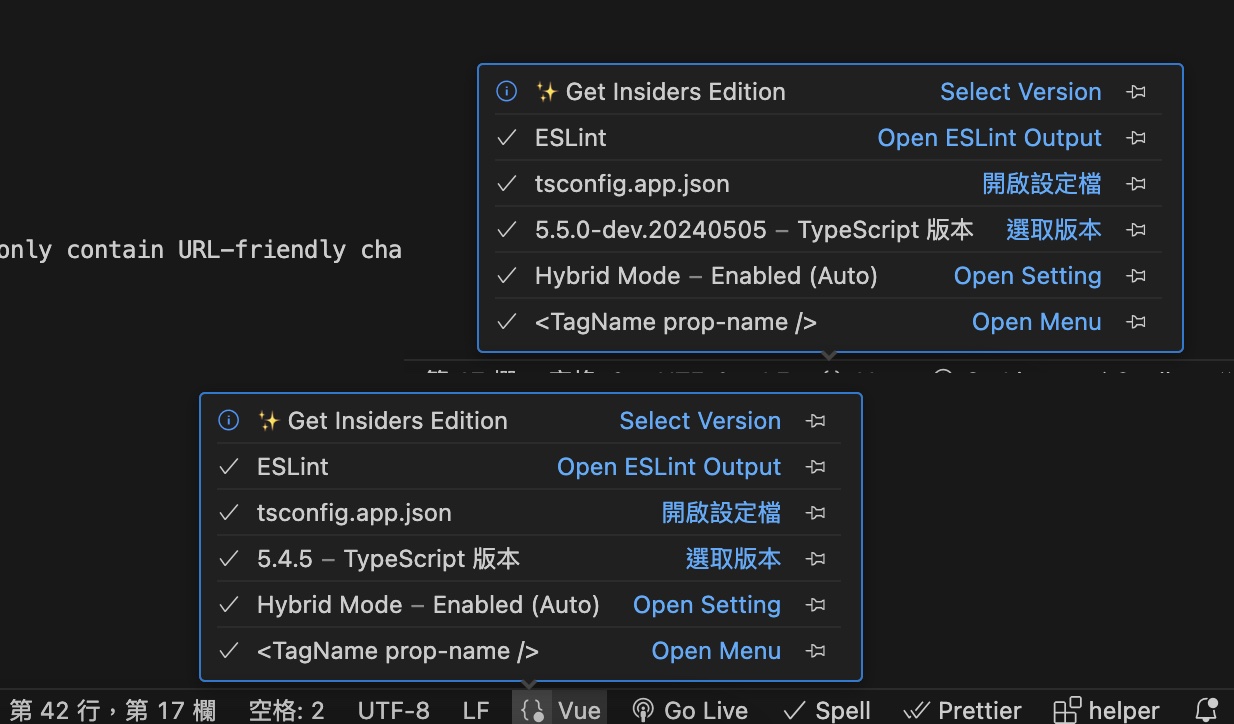
測試發現針對自動檢查 .vue 中的 ts/js 切換也能快速檢查
後記:原本可以檢查了,但開啟一段時間又失效了....跟上面一樣 切換檢查都會異常???
defineProps 轉換
參考 TypeScript 与组合式 API|复杂的 prop 类型
- 簡單結構:兩種寫法都可以,但只能擇一使用
// defineProps({ //运行时声明
// cartTotalQty: Number,
// });
defineProps<{ //“基于类型的声明”。编译器会尽可能地尝试根据类型参数推导
cartTotalQty: number
}>()- 复杂的 prop 类型:原本類型是直接定義在 defineProps,但是要變成在
<>裡或是使用as PropType<>來作轉換
<script setup lang="ts">
// defineProps({ //js寫法
// item: Object,
// });
defineProps<{ //ts寫法1:在`<>`裡
item: {
title: string;
}
}>()
//ts寫法2: 使用 PropType : 一說是可以進行更多的型別檢查和安全性檢查?
import type { PropType } from 'vue'
// defineProps({
// item: Object as PropType<{ 錯誤寫法? 看來跟官網範例很像?
// title: string;
// }>,
// });
defineProps({
item: {
type: Object as PropType<{ title: string }>,
required: true
}
})
</script>defineExpose 轉換
參考 为组件模板引用标注类型
- modal 中具有 defineExpose
<script setup lang="ts">
import { ref } from 'vue'
import { useModal } from '@/composables/useModal'
import type { CartTempItem } from '@/utils/type';
defineProps<{
item: CartTempItem;
}>();
const modal = ref(null)
const { showModal, hideModal } = useModal(modal);
defineExpose({
showModal, hideModal
})
</script>- 引用的地方,定義
ref<InstanceType<typeof MyModal> | null>(null),或者你并不关心组件的具体类型,那么可以使用 ComponentPublicInstance
const removeItemRef = ref<null>; /
const removeItemRef = ref<InstanceType<typeof RemoveCartConfirm> | null>(null);/
const removeConfirm = (item: CartTempItem) => {
tempItem.value = { ...item };
const confirmModal = removeItemRef.value
if (confirmModal) {
(confirmModal).showModal();
}
};初始物件
- product 一開始可能是{}
product 一開始可能是{}
// 使用 Partial<Product> 來允許初始值為空物件
const product: Ref<Product> = ref({});
const product: Ref<Partial<Product>> = ref({});