2023年新的一年,突然想要來幫部落格換個新主題,這陣子看到 ICARUS 主題,覺得蠻喜歡它的版面配置的,於是就把主題換一下,目前的環境已經裝好hexo了,這篇就直接從更換主題開始~<
更換主題注意事項:原本有一些主題特殊的標籤或是插件及文章內容有可能會發生失效或排版混亂,更換後需要再花時間修正過去的功能.
目錄
hexo 版本 與相依設定
使用 hexo version 可以查詢版本
“點我查看hexo version ” >folded1
2
3
4
5
6
7
8
9
10
11
12
13
14
15
16
17
18
19
20
21
22
23
24
25
26
27
28
29
30
31
32
33
| + $ hexo -v
INFO Validating config
Inferno is in development mode.
INFO
██╗ ██████╗ █████╗ ██████╗ ██╗ ██╗███████╗
██║██╔════╝██╔══██╗██╔══██╗██║ ██║██╔════╝
██║██║ ███████║██████╔╝██║ ██║███████╗
██║██║ ██╔══██║██╔══██╗██║ ██║╚════██║
██║╚██████╗██║ ██║██║ ██║╚██████╔╝███████║
╚═╝ ╚═════╝╚═╝ ╚═╝╚═╝ ╚═╝ ╚═════╝ ╚══════╝
INFO
INFO
INFO
hexo: 6.3.0
hexo-cli: 4.3.0
os: darwin 22.2.0 13.1
node: 14.17.0
v8: 8.4.371.23-node.63
uv: 1.41.0
zlib: 1.2.11
brotli: 1.0.9
ares: 1.17.1
modules: 83
nghttp2: 1.42.0
napi: 8
llhttp: 2.1.3
openssl: 1.1.1k
cldr: 38.1
icu: 68.2
tz: 2020d
unicode: 13.0
|
“點我查看package.json ” >folded1
2
3
4
5
6
7
8
9
10
11
12
13
14
15
16
17
18
19
20
21
22
23
24
25
26
27
28
29
30
31
32
33
34
35
36
| {
"name": "hexo-site",
"version": "0.0.0",
"private": true,
"scripts": {
"build": "hexo generate",
"clean": "hexo clean",
"deploy": "hexo deploy",
"server": "hexo server"
},
"hexo": {
"version": "6.3.0"
},
"dependencies": {
"bulma-stylus": "^0.8.0",
"hexo": "^6.3.0",
"hexo-asset-image": "^1.0.0",
"hexo-component-inferno": "^2.0.2",
"hexo-deployer-git": "^2.1.0",
"hexo-generator-archive": "^1.0.0",
"hexo-generator-category": "^1.0.0",
"hexo-generator-index": "^2.0.0",
"hexo-generator-tag": "^1.0.0",
"hexo-log": "^3.2.0",
"hexo-pagination": "^2.0.0",
"hexo-renderer-ejs": "^1.0.0",
"hexo-renderer-inferno": "^0.1.3",
"hexo-renderer-marked": "^3.0.0",
"hexo-renderer-stylus": "^2.0.0",
"hexo-server": "^2.0.0",
"hexo-tag-cloud": "^2.1.2",
"hexo-theme-landscape": "^0.0.3"
},
"devDependencies": {}
}
|
更換主題
執行安裝指令 - 安裝位置
安裝時有兩種安裝方式 see Getting Started with Icarus
- install from source
1
2
| git clone https://github.com/ppoffice/hexo-theme-icarus.git themes/icarus --depth 1
|
- install from NPM
1
| npm install -S hexo-theme-icarus hexo-renderer-inferno
|
Note:一開始我是用第二種安裝方式就裝起來了,不過看起來hexo-theme-icarus會出現在node_modules裡,不是在自己的themes/icarus
兩種方式都可以正確套用到主題效果,不過考慮到之後可能自己會想改主題底層效果當作自己的部分,後來改用第一種方式安裝.
20230319 更新,後來使用補丁,又改用第二種方式,這邊就依使用習慣即可.
執行
1
2
| $ hexo config theme icarus
然後執行hexo s 就可以了
|
成功啟動後的初始畫面
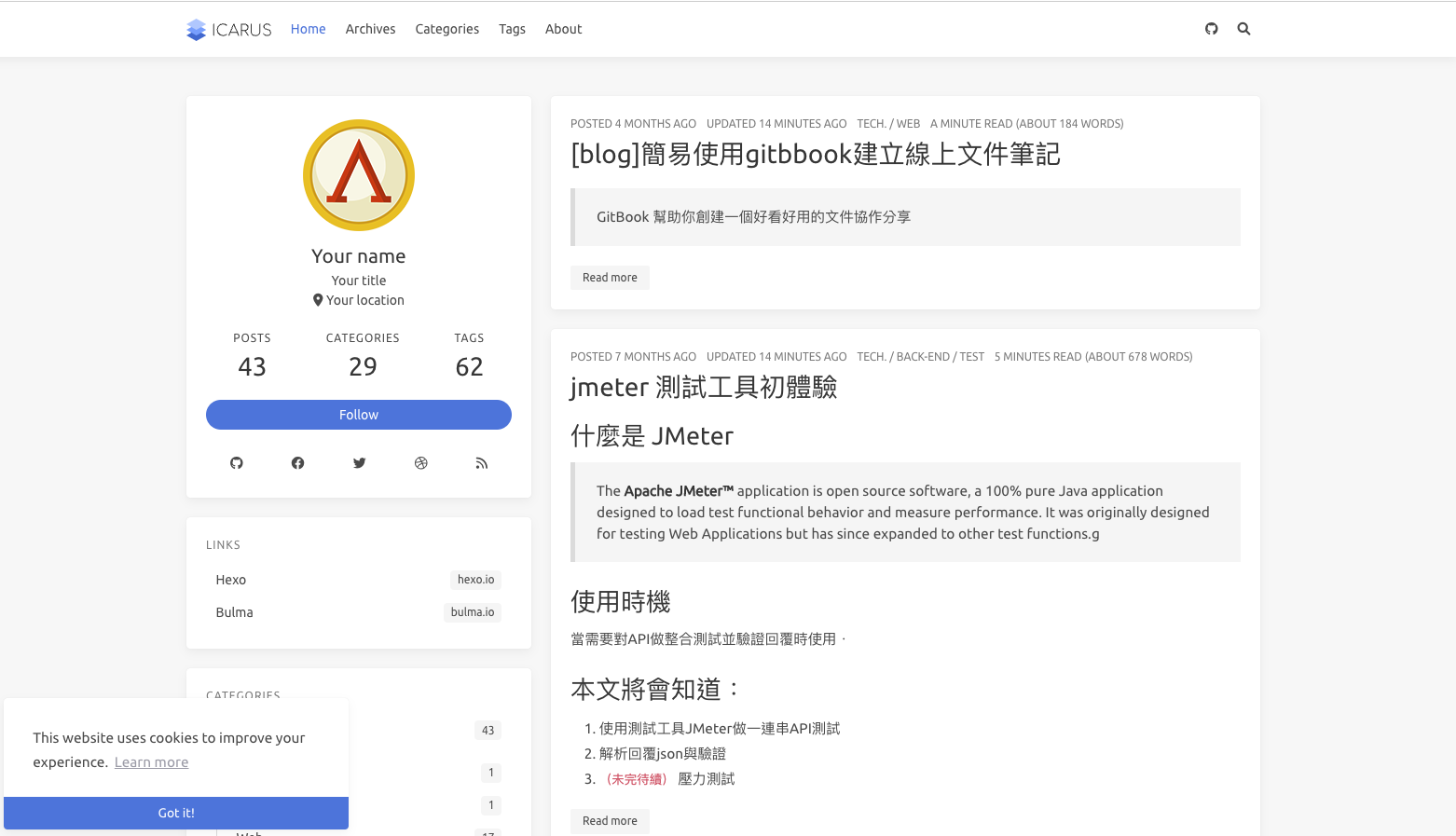
可以看到這邊很多介紹都還沒有更改,接下來可以開始更改內容.
替換配置
修正 _config 檔案 基本設定
這裡面的設定就改成自己的資料,另外可以預設語言與時區
_config.yml1
2
3
| + language: zh-TW
+ timezone: 'Asia/Taipei'
|
修正 config.icarus 檔案 配置版面
- _config.icarus.yml 是進到首頁的配置,可以另外新增 _config.post.yml (文章頁面) 和_config.page.yml (自訂頁面) 來覆蓋。
“點我查看 _config.icarus.yml細節” >folded1
2
3
4
5
6
7
8
9
10
11
12
13
14
15
16
17
18
19
20
21
22
23
24
25
26
27
28
29
30
31
32
33
34
35
36
37
38
39
40
41
42
43
44
45
46
47
48
49
50
51
52
53
54
55
56
57
58
59
60
61
62
63
64
65
66
67
68
69
70
71
72
73
74
75
76
77
78
79
80
81
82
83
84
85
86
87
88
89
90
91
92
93
94
95
96
97
98
99
100
101
102
103
104
105
106
107
108
109
110
111
112
113
114
115
116
117
118
119
120
121
122
123
124
125
126
127
128
129
130
131
132
133
134
135
136
137
138
139
140
141
142
143
144
145
146
147
148
149
150
151
152
153
154
155
156
157
158
159
160
161
162
163
164
165
166
167
168
169
170
171
172
173
174
175
176
177
178
179
180
181
182
183
184
185
186
187
188
189
190
191
192
193
194
195
196
197
198
199
200
201
202
203
204
205
206
207
208
209
210
211
212
213
214
215
216
217
218
219
220
221
| version: 5.1.0
variant: default
- logo: /img/logo.svg
head:
- favicon: /img/favicon.svg
manifest:
name:
short_name:
start_url:
theme_color:
background_color:
display: standalone
icons:
-
src: ''
sizes: ''
type:
open_graph:
title:
type: blog
url:
image:
site_name:
author:
description:
twitter_card:
twitter_id:
twitter_site:
google_plus:
fb_admins:
fb_app_id:
structured_data:
title:
description:
url:
author:
publisher:
publisher_logo:
image:
meta:
- ''
rss:
navbar:
menu:
Home: /
Archives: /archives
Categories: /categories
Tags: /tags
About: /about
links:
- Download on GitHub:
- icon: fab fa-github
- url: https://github.com/ppoffice/hexo-theme-icarus
footer:
links:
Creative Commons:
icon: fab fa-creative-commons
url: https://creativecommons.org/
Attribution 4.0 International:
icon: fab fa-creative-commons-by
url: https://creativecommons.org/licenses/by/4.0/
Download on GitHub:
icon: fab fa-github
url: https://github.com/ppoffice/hexo-theme-icarus
article:
highlight:
- theme: atom-one-light
+ theme: atom-one-dark
clipboard: true
fold: unfolded
readtime: true
update_time: true
licenses:
Creative Commons:
icon: fab fa-creative-commons
url: https://creativecommons.org/
Attribution:
icon: fab fa-creative-commons-by
url: https://creativecommons.org/licenses/by/4.0/
Noncommercial:
icon: fab fa-creative-commons-nc
url: https://creativecommons.org/licenses/by-nc/4.0/
search:
type: insight
index_pages: true
comment:
type: disqus
shortname: ''
donates:
-
type: afdian
url: ''
-
type: alipay
qrcode: ''
-
type: buymeacoffee
url: ''
-
type: patreon
url: ''
-
type: paypal
business: ''
currency_code: USD
-
type: wechat
qrcode: ''
share:
type: sharethis
install_url: ''
sidebar:
left:
sticky: false
right:
sticky: false
widgets:
-
position: left
type: profile
author: Your name
author_title: Your title
location: Your location
avatar:
avatar_rounded: false
gravatar:
follow_link: https://github.com/ppoffice
social_links:
Github:
icon: fab fa-github
url: https://github.com/ppoffice
Facebook:
icon: fab fa-facebook
url: https://facebook.com
Twitter:
icon: fab fa-twitter
url: https://twitter.com
Dribbble:
icon: fab fa-dribbble
url: https://dribbble.com
RSS:
icon: fas fa-rss
url: /
-
position: left
type: toc
index: true
collapsed: true
+ depth: 4
-
position: left
type: links
links:
Hexo: https://hexo.io
Bulma: https://bulma.io
-
position: left
type: categories
-
position: left
type: recent_posts
-
position: left
type: archives
-
position: left
type: tags
order_by: name
amount:
show_count: true
-
position: left
type: subscribe_email
description:
feedburner_id: ''
-
position: left
type: adsense
client_id: ''
slot_id: ''
-
position: left
type: followit
description:
action_url: ''
verification_code: ''
plugins:
animejs: true
back_to_top: true
baidu_analytics:
tracking_id:
bing_webmaster:
tracking_id:
+ busuanzi: true
cnzz:
id:
web_id:
cookie_consent:
type: info
theme: edgeless
static: false
position: bottom-left
policyLink: https://www.cookiesandyou.com/
gallery: true
google_analytics:
tracking_id:
hotjar:
site_id:
katex: false
mathjax: false
outdated_browser: false
progressbar: true
statcounter:
project:
security:
twitter_conversion_tracking:
pixel_id:
providers:
cdn: jsdelivr
fontcdn: google
iconcdn: fontawesome
|
logo
logo可以放置自己的圖片,svg檔案或png檔案都可以.
highlight
代碼區塊我改成深色主題atom-one-dark,從它們提供的 styles 檔案位置 中找到的,預覽可以從highlight.js demo 看到效果。(不過切換成深色要注意黑色文字是否被吃掉)
left/right.sticky: true 這設定可以固定左右側邊欄,閱讀時到下方時才會不會看不到
toc
這個是設定出現在部落格側邊的文章目錄,需配合文章開啟Front-Matter才能用,預設是顯示三層,我習慣改成四層.
plugins
busuanzi: true 這是開啟網站底部及和每篇文章頭部,顯示共多少訪客的開關,上線後數字才會正常.
新增文章
文章的 Front-Matter设置
1
2
3
4
5
6
7
8
9
10
11
12
13
14
15
16
17
18
19
20
21
22
23
24
25
26
27
28
29
|
title: "[Blog] 使用 Hexo 撰寫部落格-04更換ICARUS主題"
+ //文章封面
cover: /img/posts/dariusz-sankowski-3OiYMgDKJ6k-unsplash.jpg
+ //文章縮圖
thumbnail: /img/posts/dariusz-sankowski-3OiYMgDKJ6k-unsplash.jpg
+ // 文章目錄導覽
toc: true
+ // 文章標籤
tags:
- blog
+ // 文章目錄
categories:
- [技術工具,blog]
date: 2023-01-22 16:31:36
+ 更改某篇文章的代码高亮主题
article:
highlight:
theme: atom-one-dark
+ 這邊可以加入一些引言
Post content...
<!--more-->
Post content...
|
默認文章都是不開啟toc的,要手動添加在文章開頭,但網路上有教學使之預設開啟.或者你也可以加入到文章模板中.
文章插入圖片
根據這篇說明Asset Folders,有兩種方式,一種是放在/source/images,一種是依文章分類放置.
1
2
3
4
5
6
7
8
9
10
11
12
| // 第一種方法 一定要取名images資料夾 不知道為什麼不能隨便命名
<img src="/images/icarus_init_ui.png" width="auto" />
// 第二種方法 hexo new xxx 時會有一個獨立資料夾可以放圖片
不知道為什麼我這邊是開啟
post_asset_folder: true
permalink: ':year/:month/:day/:title/'

update link as:-->/.io//icarus_init.png
但是發現無法找到資料,推判可能是我的插件有什麼插件無法對應到日期 待查
|
文章插入代碼
1
2
3
4
5
6
7
8
|
{% codeblock "config.icarus.ym" lang:diff >folded %}
{% endcodeblock %}
|
魔改 theme 主題樣式
有時候套用主題,可能會有些地方格式想要調整,就要去更改底層主題的檔案,另外,這邊的更改發布之後,可能會需要清除 cache 才能看到效果.
- 因為自己的logo 內容較多,上傳時發現會被自動縮小,為了清楚顯示,所以我把高度調高了,
這邊要注意圖片是否會模糊(雖然在電腦檔案中看來正常),要設定適當的大小,或是換成svg檔案試試.
更改卡片懸浮效果
這個教學是來自 挂件卡片增加浮动效果
include/style/card.styl 當滑鼠移到卡片上時添加陰影及上移效果1
2
3
4
| .card
+ &:hover
+ box-shadow: 0 6px 15px rgba(0,0,0,0.15), 0 0 1px rgba(0,0,0,0.1)
+ transform: translateY(-3px);
|
source/js/animation.js 加上陰影漸變動畫效果1
2
3
4
5
6
7
| .card
- element.style.transition = 'opacity 0.3s ease-out, transform 0.3s ease-out';
+ element.style.transition = 'opacity 0.3s ease-out, transform 0.3s ease-out, box-shadow 0.3s ease-in-out';
});
- element.style.transition = 'opacity 0.3s ease-out, transform 0.3s ease-out';
+ element.style.transition = 'opacity 0.3s ease-out, transform 0.3s ease-out, box-shadow 0.3s ease-in-out';
}, i * 100);
|
[後記] 過程中處理問題
這個段落是用來記錄過程中遇到的問題,如果你沒有遇上問題可以直接跳過這個章節.
安裝啟動錯誤
1
2
3
| 註:因為我是從NextT轉換過來的,才發現有些特殊標籤在這邊啟動會爆錯
> :``` Error [Nunjucks Error]: about/index.md [Line 7, Column 4] unknown block tag: note```
> 因此我把文章中的找到`{% `與`{% endnote %}`。移除.
|
- 再次啟動還是爆錯
1
2
3
4
5
| const { Component } = require('inferno'); const classname = require('hexo-component-inferno/lib/util/classname'); const Head = require('./common/head'); const Navbar = require('./common/navbar'); const Widgets = require('./common/widgets'); const Footer = require('./common/footer'); const Scripts = require('./common/scripts'); const Search = require('./common/search'); module.exports = class extends Component { render() { const { site, config, page, helper, body } = this.props; const language = page.lang || page.language || config.language; const columnCount = Widgets.getColumnCount(config.widgets); return ; } };
// 解法因為官網github 少了hexo-renderer-inferno 用另一個月再次安裝即可
- $ npm install hexo-theme-icarus
+ $ npm install -S hexo-theme-icarus hexo-renderer-inferno
|
刪除舊的NextT主題預設產生位置
如果下hexo clean hexo g 會發現文章會產生在public資料夾裡,以前舊的主題先刪除
>folded1
2
3
4
5
6
7
8
| - 2020
- 2021
+ .....
+ public
+ 2020
+ 2021
|
插入圖片時不知道為什麼不能用與文章放置一起的設定(尚未解)
1
2
3
4
5
6
7
8
| // 第一種方法 hexo new xxx 時會有一個獨立資料夾可以放圖片
不知道為什麼我這邊是開啟
post_asset_folder: true
permalink: ':year/:month/:day/:title/'

update link as:-->/.io//icarus_init.png
但是發現無法找到資料,推判可能是我的插件有什麼插件無法對應到日期 待查
|
highlight 主題部分無效果
不知道為什麼除了atom-one-dark,換成別的都沒有效果.
hexo 版本升級
一開始用的hexo版本是5.4.2,但是啟動時噴ERRROR 提示要升至hexo: 6,還有其他錯誤…,於是就一步步照著指令安裝就啟動成功了.
主題備份
自己有開了一個 src 分支用來記錄所有原生檔案,因為上傳只會紀錄 public 檔案,但是theme這個資料夾裡面是 git clone 別人的(theme作者),所以其實是不會出現在自己分支內的,如果有魔改theme的要記得自己在備份一下.我自己是開了一個icarus_fix_record來記錄,雖然有點麻煩,但以後要更新比較方便(或許會更新XD),如果改得太多可以考慮解除git綁定上傳整個theme.
20230319更新:改用補丁更新,可以看最新文章.
部署時卡住
- 1.檢查token有沒有過期
- 2.檢查上傳使用者是否錯誤
1
2
3
4
5
| git config --global -l
user.name=xxx
user.email=xxx@gmail.com
credential.username=xxx
credential.helper=osxkeychain
|
未完待續 待研究中…
1
2
3
4
5
6
7
8
9
10
11
12
13
14
15
16
| 多語言
多階層
Submenu
https://github.com/ppoffice/hexo-theme-icarus/issues/527
看板娘
留言區
魔改SEO
buymecoffee
Open Graph
Icarus用户指南 - 主题配置 Google Structured Data 你可以在head配置中设置Google Structured Data。 你应该在配置文件中将绝大部分配置留空。 仅在需要的时候在文章的front-matter中为这些设置赋值。
https://ppoffice.github.io/hexo-theme-icarus/Widgets/icarus%E7%94%A8%E6%88%B7%E6%8C%87%E5%8D%97-%E6%8C%82%E4%BB%B6/
添加404公益页面
中文分類或標籤 tag_map
|
網路參考文章
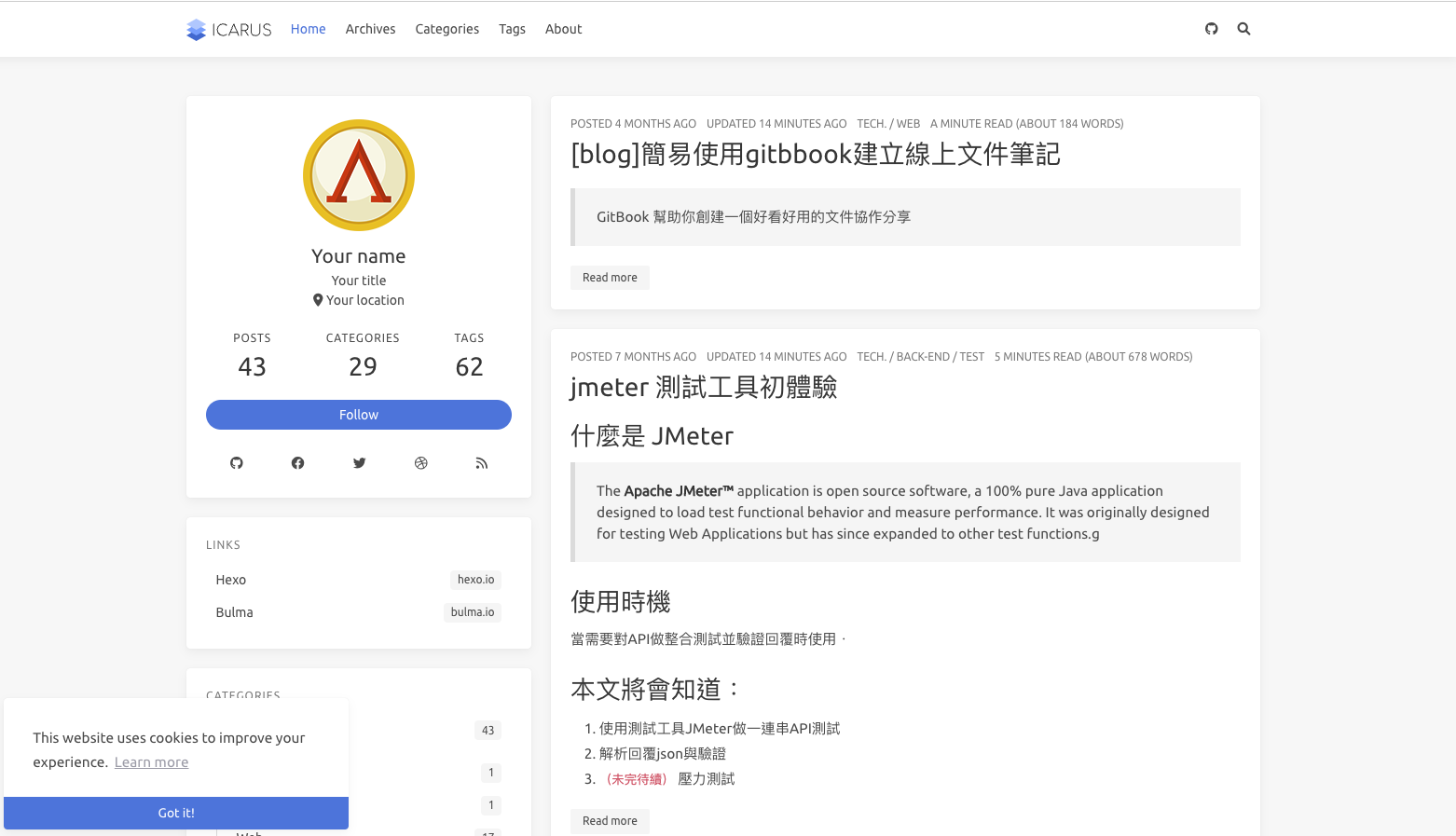 可以看到這邊很多介紹都還沒有更改,接下來可以開始更改內容.
可以看到這邊很多介紹都還沒有更改,接下來可以開始更改內容.
![[Blog] 使用 Hexo 撰寫部落格-04更換ICARUS主題](/img/posts/dariusz-sankowski-3OiYMgDKJ6k-unsplash.jpg)
![[react + typescript + jest] 為你的 react 項目引入測試工具與問題排解](/img/posts/list.jpg)
![[chrome-extension] 自己動手寫一個 chrome 擴充 (一次搜尋電子書網站)](/img/posts/chrome-ext.jpg)